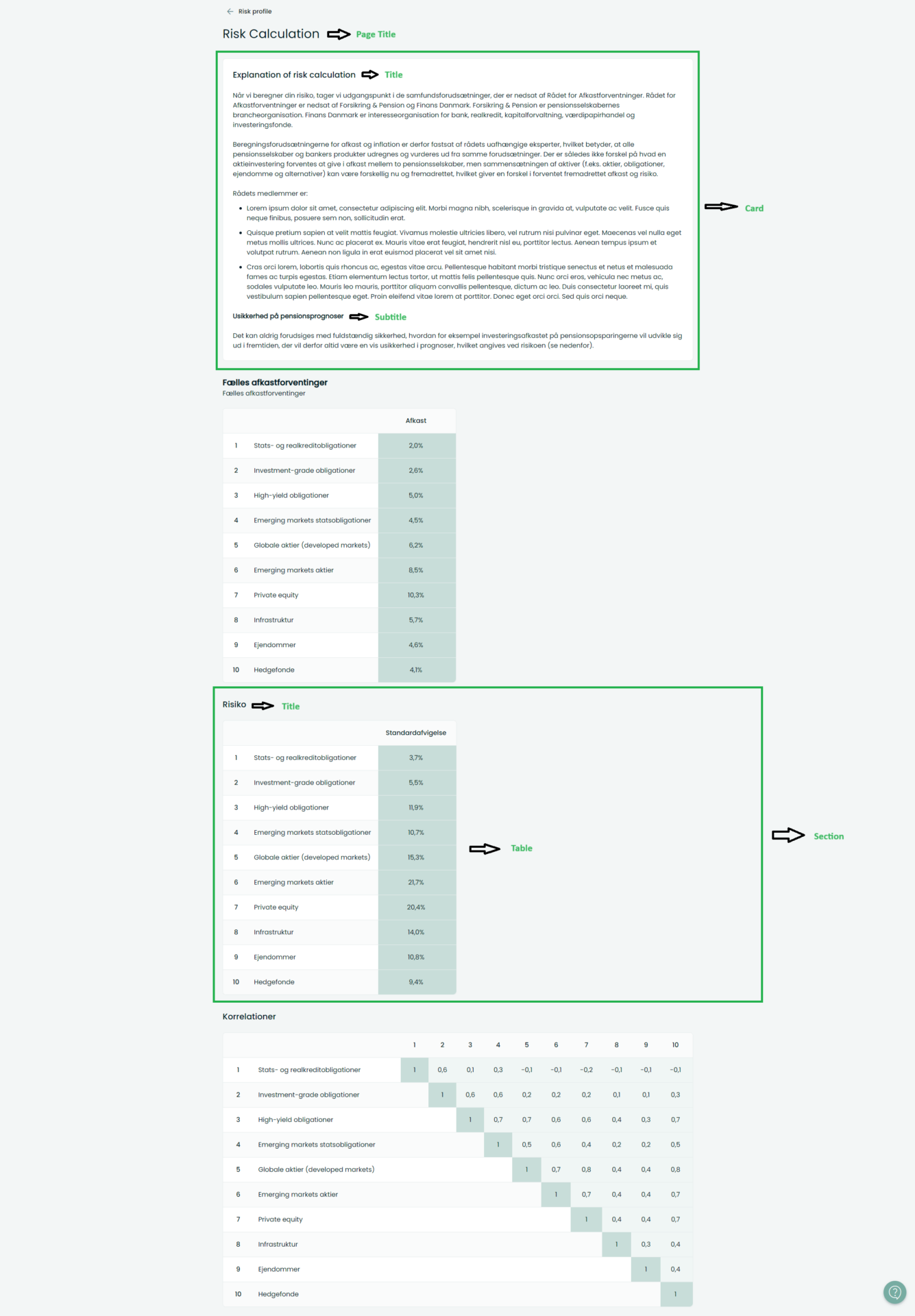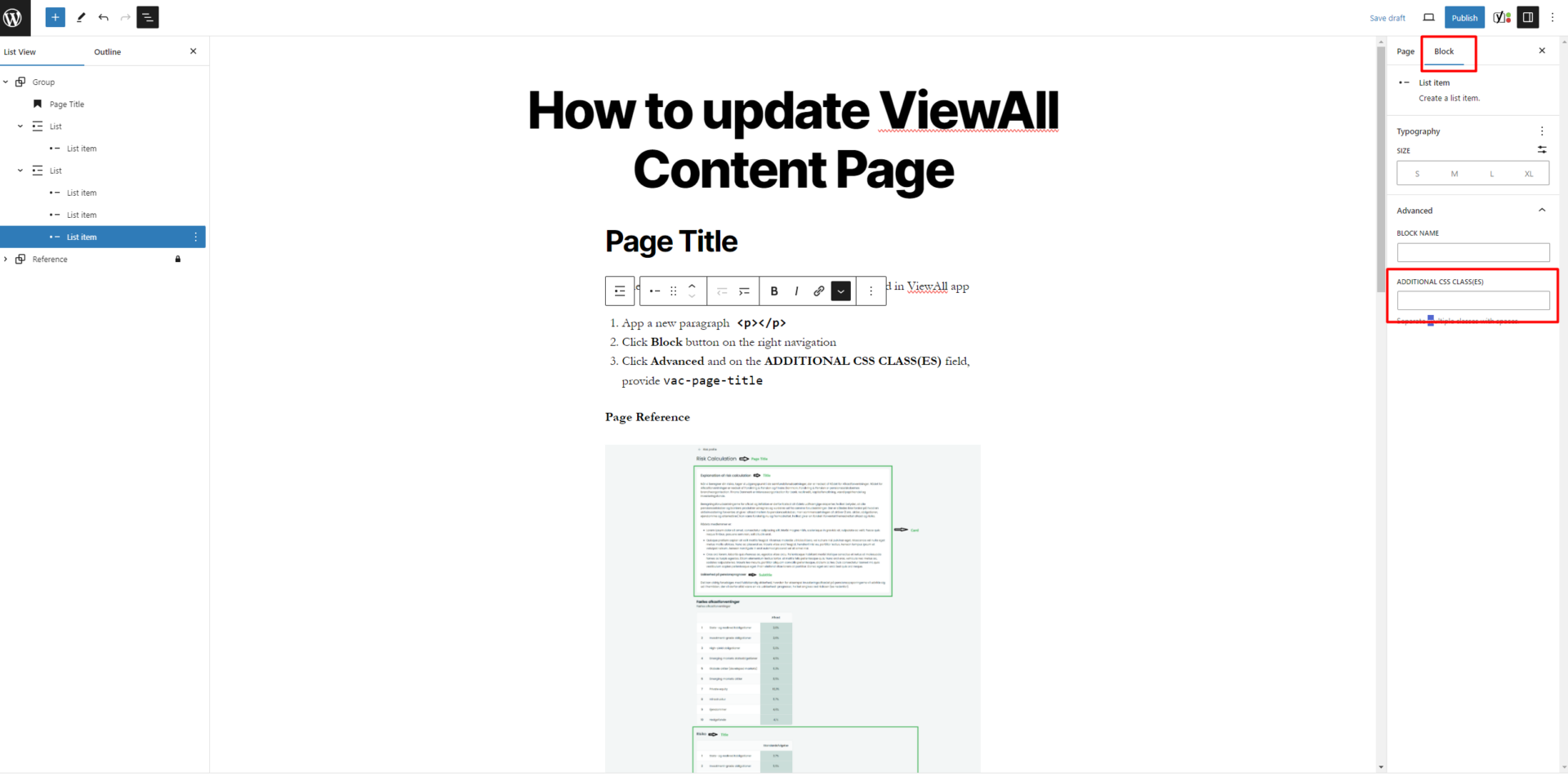How to update ViewAll Content Page
Page Title
- title of the page that will be displayed when integrated in ViewAll app
- Add a new paragraph
<p></p> - Click Block button on the right navigation
- Click Advanced and on the ADDITIONAL CSS CLASS(ES) field, provide
vac-page-title
Page Section
- block/group of elements being displayed on a page. This section add a default spacing between other sections on the page.
- Create a new
Group - Click Block button on the right navigation
- Click Advanced and on the ADDITIONAL CSS CLASS(ES) field, provide
vac-section - Add the elements you want to be included inside the section
Section Card
- Elements inside a section with card style
- Create a new Page Section (see above)
- Create a new Group
- Click Block button on the right navigation
- Click Advanced and on the ADDITIONAL CSS CLASS(ES) field, provide
vac-card - Add a new paragraph
<p></p>for the card title and providevac-titleas additional class - Add a new paragraph
<p></p>for the contents of the card, no need to add additional class - If a subtitle is needed, add a new paragraph
<p></p>and providevac-subtitleas additional class
Section Table
- Table inside a section
- Create a new Page Section (see above)
- Add a new paragraph
<p></p>for the section title and providevac-titleas additional class - Create the table
- If the table should take the full width add
vac-full-tableas additional class
Reminders on creating content
- Do not forget to add the classes on the contents
- Grouping the elements by section is recommended to maintain the default spacing for the page
References
ADDITIONAL CSS CLASS(ES)
| Class | Description |
vac-page-title | use once; this will be for the actual page title used by the app |
vac-title | can be used inside vac-section or vac-card; |
vac-subtitle | can be used inside vac-section or vac-card; |
vac-section | use this to group elements and apply the default spacing for the page |
vac-card | display content inside a card |
vac-full-table | display a table on full width of the page |
ViewAll Page
Adding class name